2015-06-04
How to Check Travel Distance to Host's Home- Check each potential host's profile details before you choose your host and complete your booking. Each profile will have a list of major stations they are closest to and travel distance by train (e.g. 30 mins from Tokyo Station.) All are required to be under an hour. If you are concerned about travel distance this will be your first reference point.
- Need to know the distance from your hotel or any other specific location to your host's home? Use Google maps by entering their station and also an address or station where you will be coming from.
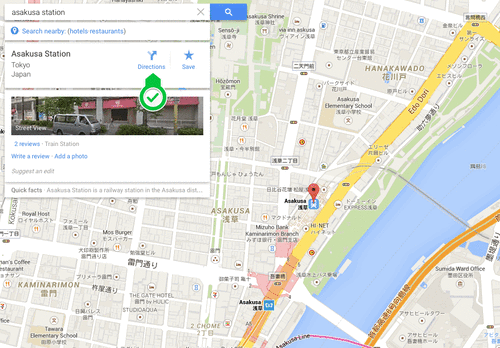
Use the directions function on Google Maps and type in both to and from details and click on the train icon. This will help you visualize the train route to your host's station but in the meantime it will also give you the time it will take to your host's station from wherever you will be coming from.

- After your booking has been completed, make sure to use your host as a resource for exact directions but we also recommend using Jorudan or HyperDia for specific route details as sometimes it is easier to decipher which specific trains to take using these two sites in comparison to Google Maps. However Google Maps is a great way to immediately visually see distance so we recommend both tools for different reasons.
 Nagomi Visit
Nagomi Visit

